
|
Integrated Digital Design™
|
|||
|---|---|---|---|---|
|
|
Not all that revolutionary, really, but it fills
a page
Create-In-Context™
For those of you early PC users, you might recall the blank screen of WordPerfect 4.2 taunting you with a lonely blinking cursor — waiting, no...daring, you to start drafting your creative work. Well, creativity may fundamentally begin that way, but it is stimulated by at least visualizing if not actually seeing the context in which it will breathe its life. Is what you write unaffected by where it appears and how it is ultimately used? Of course not. Even if the message is essentially unchanged, I can't conceive of using the same words, length and style for a:
Consider what happens if you try to communicate the message via some form of poetry or, dare you be so ambitious, a haiku? The same is true when the medium
changes I call it Create-In-Context.™ In fact, a telling example is how I too often use Macromedia's DreamWeaver. Although I admit to often using this compelling application to quickly add Cascading Style Sheet (CSS) styles to text, doing so generally happens in the context of authoring the living text for the body content. Yes, in many ways, DreamWeaver's most compelling asset for me is that it allows me the luxury of creating in context — that is, I am able to write by page text in the framework of the design in which it will ultimately appear. And I mean this in more than an "all the news that fits" perspective. I also use this environment to gauge the appearance (visual design and greyness) of a page with the words in place, as well as to see how the content works with the design in general and any inline or wrap-around images as well. For the Web-coding devotees out there, I actually do the majority of my raw HTML, CSS and JavaScript coding in a text editor, either BBEdit (most of the time) or, as needed, RB Marius's Crea:Text™ on the balance. Given the way I usually use DreamWeaver, it resides with me back at version 2.01. Someday I might value the added power that 3.01 and, particularly, 4.01 offer; but for the moment, DreamWeaver mostly provides me with the WYSIWYG setting that helps me write my body text. (I don't rely on it at all, for example, to auto-generate JavaScript, as it will never be as efficient as the best hand-authored JavaScripters in the Web world. Considering that browsers interpret page code line-by-line, why use a 30-line autogenerated JavaScript when a hand-written and edited equivalent might require only eight lines of code?) But I digress, which is not uncommon, I suppose. © 2001, 2002, 2003, Resource Systems Services. An ExalterNet subsite. |
|||
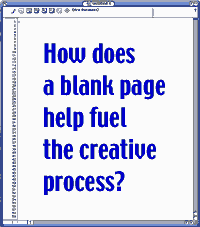 Your
mileage may vary, but I can't conceive of creating anything — written
or graphical — without knowing the context in which it will ultimately
be applied.
Your
mileage may vary, but I can't conceive of creating anything — written
or graphical — without knowing the context in which it will ultimately
be applied.